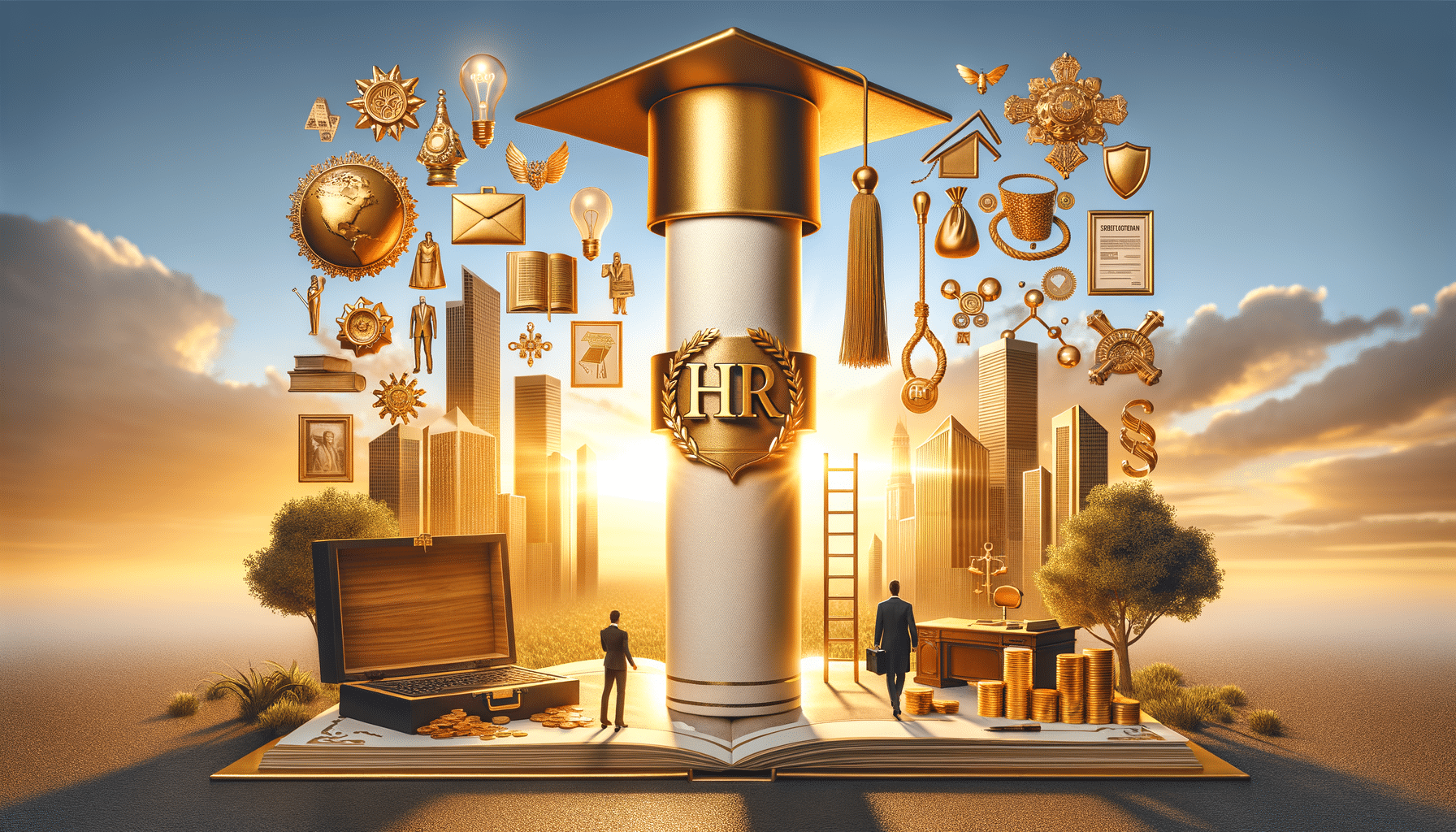Tips to Improve Wi-Fi Speed and Connectivity at Home
A fast and reliable Wi-Fi connection is essential in this day and age. Wi-Fi affects your productivity and fun. It matters when you’re working, streaming, gaming, or browsing. Many of us endure slow or unreliable internet access without understanding the reason.
You aren’t alone if you’ve been annoyed by video buffering or websites loading slowly. The good news is that there are easy steps you can take to get faster home Wi-Fi. This guide provides useful pointers and actionable ways to optimise your network effectively. Whether tech-savvy or a beginner, these tips will enhance your internet performance.
Why Wi-Fi Speed and Connectivity Matter
Before the tips, let’s consider why Wi-Fi speed and connectivity matter. Your Wi-Fi speed affects how fast you can access content and download files. It also impacts activities like gaming and video calls. Connectivity means your internet is stable and consistent
A strong Wi-Fi signal and fast speeds provide:
- Buffering-free movies and shows: Enjoy seamless streaming.
- Seamless video calls: Join meetings or catch up with family without delay.
- Faster downloads and uploads: Share files and photos in a snap.
- Enhanced gaming experience: Play online games with less lag.
A slow connection can hurt productivity and turn simple tasks into challenges. Fortunately, there are many ways to improve your home Wi-Fi.

1. Upgrade Your Router for Better Coverage
Upgrading your router is one of the best ways to boost Wi-Fi speed. It’s the heart of your home network and affects your internet’s speed and range. An outdated or weak router can lead to poor Wi-Fi performance.
What to Look for in a New Router:
- Wi-Fi 6 (802.11ax) Compatibility: Wi-Fi 6 offers faster speeds and better efficiency than Wi-Fi 5 (802.11ac). It manages bandwidth well, especially with multiple devices.
- Dual or Tri-band: Dual-band routers support 2.4 GHz and 5 GHz bands, while tri-band adds another 5 GHz band. This helps reduce congestion, especially in homes with many devices.
- MU-MIMO (Multi-User, Multiple Input, Multiple Output) allows your router to connect with several devices simultaneously. This boosts speeds, especially in homes with many users.
Real-World Example: Upgrading from an older Wi-Fi 5 router to a Wi-Fi 6 can significantly boost your speeds. Many users report up to a 40% increase in download and upload speeds after the upgrade.
2. Optimal Router Placement
Router placement is often overlooked but can significantly impact Wi-Fi performance. The right spot can enhance both speed and connectivity. Walls, floors, and other obstacles weaken Wi-Fi signals, so placement matters.
Tips for Proper Router Placement:
- Central Location: Place your router centrally to ensure even coverage. This helps eliminate weak signal areas.
- Elevate Your Router: Put your router on a shelf or higher surface to avoid interference from furniture and walls. Signals spread better when unobstructed.
- Keep your router away from electronics that can disrupt the signal. Examples include microwaves and cordless phones.
Case Study: Homeowners moved their routers to central spots, which led to a 25% boost in signal strength and faster speeds.
3. Reduce Interference from Other Devices
Modern homes house many devices that can interfere with Wi-Fi signals. Smartphones, smart TVs, and home assistants can cause congestion, especially if they use the same frequency as your router.
How to Minimise Interference:
- Change the Wi-Fi Channel: Routers operate on specific channels. If nearby routers use the same channel, it can cause interference. Use a Wi-Fi analyser app to find the least crowded channel.
- Use 5 GHz Band: The 2.4 GHz band is prone to interference from many household devices. The 5 GHz band is less crowded and faster over short distances. Use it for high-demand tasks like streaming.
- Turn Off Unnecessary Devices: Disconnect devices that aren’t in use to free up bandwidth for those that need a stronger connection.
4. Invest in Mesh Wi-Fi Systems
A single router may not cover the area well in larger homes or multi-storey buildings. A mesh Wi-Fi system can help extend coverage and eliminate weak spots. Mesh systems use multiple access points to create one strong network.
Benefits of Mesh Wi-Fi:
- Wide Coverage: Mesh systems cover more area than regular routers, giving strong signals everywhere.
- Seamless Roaming: Your devices link up with the closest node, keeping your connection steady while you move.
- Easy Setup and Management: Many mesh systems have user-friendly apps for easy setup and management.
A family living in a two-storey house switched to a mesh system. Now, they enjoy smooth streaming all over their home.

5. Use Ethernet for High-Speed Activities
While Wi-Fi is convenient, it can’t always compete with wired connections. An Ethernet cable is faster and more reliable for tasks like gaming or video calls.
Why Ethernet Is Better for Some Tasks:
- Faster Speeds: Ethernet offers higher speeds and lower latency than Wi-Fi.
- Stable Connection: Ethernet stays strong, no matter the distance or interference. This makes it great for tasks that need steady bandwidth.
Tip: Use Ethernet for devices that need fast connections, like desktop computers, gaming consoles, or laptops.
6. Keep Your Devices and Firmware Up to Date
Updating your router’s firmware is key for performance and security. Manufacturers release updates to fix bugs, enhance performance, and add features. Ensure that your connected devices, like smartphones and smart TVs, are updated.
How to Update Your Router Firmware:
- Log into your router’s admin panel using its IP address.
- Check the manufacturer’s website for firmware updates.
- Follow their instructions to update.
Why It Matters: Regular updates improve security, solve performance issues, and ensure device compatibility.
Boost Your Wi-Fi for a Better Experience
A fast, dependable Wi-Fi connection is essential for life as we know it. There are easy ways to boost your Wi-Fi speed and connectivity. You can also upgrade your router, reposition it, reduce interference, and get a mesh system to see if it improves your network.
Be consistent — test your Wi-Fi speed periodically and adapt accordingly. With these tips, you can experience faster speeds and a more stable connection in every room.
Want to get on top of your home Wi-Fi? Try these tips and see the difference in your internet performance. Share your experiences in the comments, and subscribe for more tech tips!