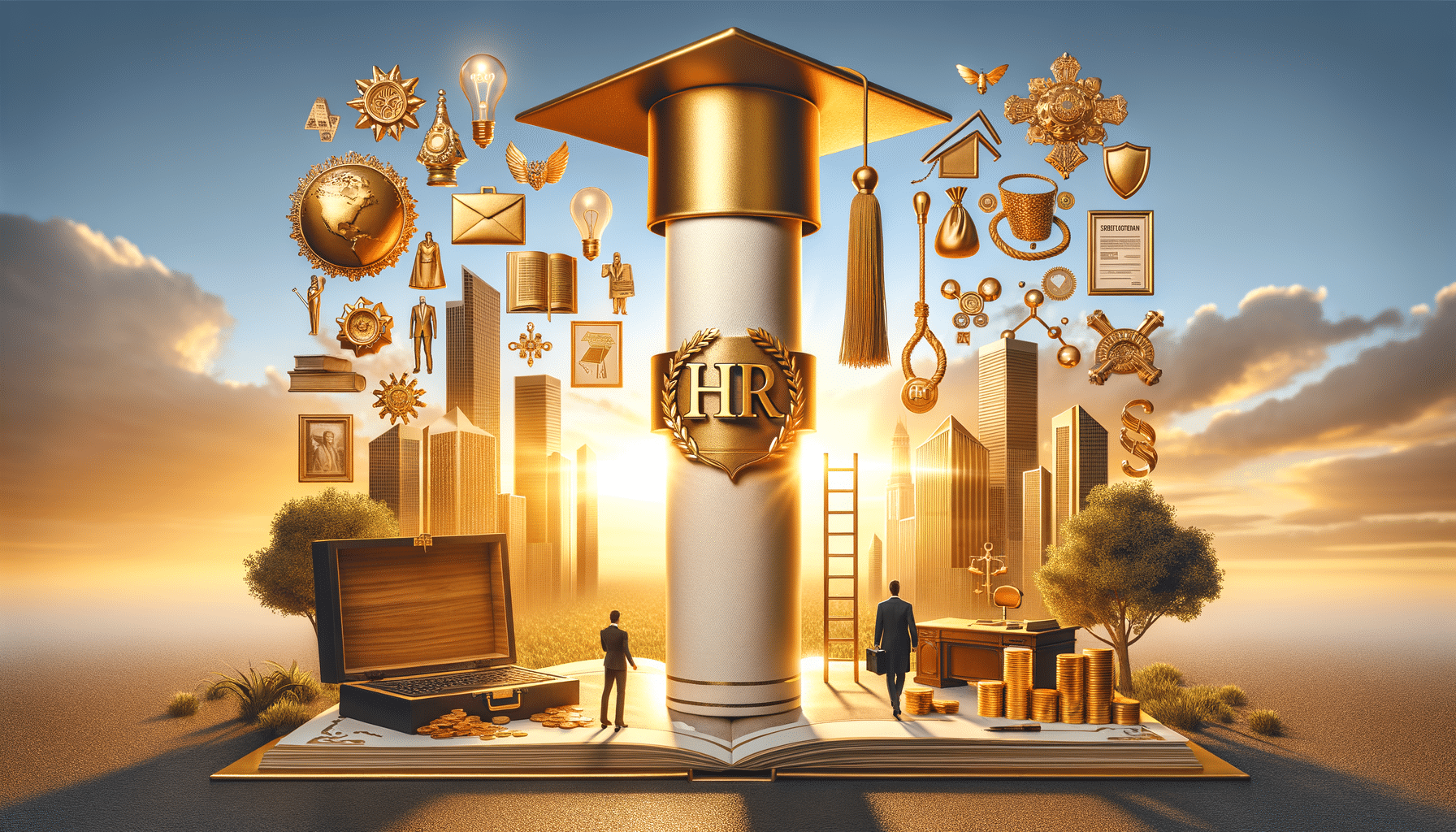How to Build the Ultimate Smart Desk Setup
In the age of remote work, a smart desk setup is no longer a luxury—it’s a productivity booster. Whether you’re building a home office or upgrading your current workspace, integrating top work-from-home gadgets, smart office tech, and ergonomic accessories can transform your desk into a powerhouse of efficiency and comfort.
In this guide, we’ll cover the essential components of a smart desk, from ergonomic furniture to the latest tech, and share tips for creating a workspace that boosts both productivity and well-being.
Pro Tip: When setting up your desk, prioritise adjustable ergonomic furniture. A desk that allows you to alternate between sitting and standing can significantly improve your comfort and productivity over long work hours. This flexibility helps prevent fatigue and supports better posture.
Quick Guide: How to Build Your Smart Desk Setup
- Start with Ergonomics: Choose an adjustable standing desk and ergonomic chair for maximum comfort and support.
- Arrange Your Monitors: Position screens at eye level and use adjustable arms to reduce neck strain.
- Add Smart Lighting: Install smart lights to reduce glare and create the ideal work environment.
- Integrate Smart Tech: Add voice assistants and smart plugs for easy control over devices.
- Personalise the Space: Add personal touches like plants or artwork to make your workspace inviting.
Important Tip: Keep your desk organised by using cable management solutions like clips, trays, and sleeves. Regularly tidy up cables and ensure that your smart devices are updated for optimal performance. This will keep your workspace neat and ensure everything runs smoothly.
Why Invest in a Smart Desk Setup?

A smart desk setup goes beyond aesthetics—it enhances your workflow, comfort, and overall efficiency. Here’s why it’s worth the investment:
- Boost Productivity: Automate repetitive tasks, clear desk clutter, and simplify your setup for smoother workflows. With smart tech, you can control lighting, temperature, and devices with just your voice.
- Improve Comfort & Health: Ergonomic workspace accessories reduce physical strain, promote better posture, and prevent fatigue during long work hours. Adjustable desks and ergonomic chairs promote healthier working habits.
- Personalised Experience: Smart office tech lets you customise lighting, temperature, and even soundscapes to match your mood and workflow preferences.
Essential Components of a Smart Desk Setup

1. Ergonomic Workspace Accessories
Comfort is key to productivity. Here are some must-have ergonomic workspace accessories:
- Adjustable Standing Desk: Alternate between sitting and standing to reduce fatigue and improve circulation. Popular models like the Uplift V2 and Fully Jarvis offer stability, smooth transitions, and memory presets for easy height adjustments.
- Ergonomic Chair: Choose a chair with lumbar support, adjustable armrests, and breathable materials. The Herman Miller Aeron and Secretlab TITAN Evo are top-rated for their comfort and customisation.
- Monitor Arms: Free up desk space and position your screens at eye level to prevent neck strain. Adjustable arms allow you to optimise your viewing angles.
- Keyboard & Mouse: Use ergonomic designs like the Logitech MX Keys and MX Master 3S for comfortable typing and precise navigation, reducing wrist fatigue.
- Footrests & Anti-Fatigue Mats: Improve leg comfort with a footrest or use an anti-fatigue mat when standing. These accessories help reduce pressure on your feet and legs during long work hours.
2. Best Work-From-Home Gadgets
Enhance productivity with these smart gadgets:
- Smart Lighting: Adjustable lighting reduces eye strain and creates the right mood. Options like Philips Hue or Nanoleaf allow you to customise colour and brightness to match your workday.
- Wireless Charging Pads: Keep your devices powered without messy cables. Qi-compatible chargers like the Anker PowerWave or Belkin Boost↑Charge support fast wireless charging for phones, earbuds, and smartwatches.
- Docking Stations: Simplify your setup with a docking station that connects all your peripherals with one cable. Models like the CalDigit TS4 or Anker PowerExpand offer multiple USB-C, HDMI, and Ethernet ports.
- Noise-Cancelling Headphones: Block distractions with Sony WH-1000XM5 or Bose QuietComfort 45 headphones, which deliver superior sound quality and noise cancellation.
- High-Quality Webcam & Microphone: For virtual meetings, upgrade to a Logitech Brio 4K webcam and a Blue Yeti X microphone for professional-grade video and audio quality.
3. Smart Office Tech
Streamline your workspace with these smart office gadgets:
- Voice Assistants: Control your entire setup using voice commands with Amazon Alexa, Google Assistant, or Apple’s Siri. Adjust lighting, play music, or set reminders hands-free.
- Smart Plugs & Power Strips: Automate and control devices remotely using Kasa Smart Plugs or TP-Link Kasa Smart Power Strips. Schedule devices to turn on or off automatically to save energy.
- Digital Notebooks: Replace paper with a reusable digital notebook like the Rocketbook Smart Notebook, which syncs notes to the cloud instantly.
- Cable Management Solutions: Keep your desk clutter-free with cable trays, clips, and sleeves. Magnetic cable organisers and under-desk trays tidy up loose cords.
- Air Quality Monitors & Purifiers: Enhance your work environment with clean air. Devices like the Awair Element monitor air quality and alert you to changes, while Levoit Air Purifiers remove dust and allergens.
Building Your Smart Desk Setup: Step-by-Step Guide

Step 1: Start with the Desk & Chair
- Choose an adjustable desk and ergonomic chair that fit your workspace and body type.
- Ensure your desk provides ample space for all gadgets without feeling cluttered.
Step 2: Arrange Your Monitors
- Position screens at eye level, about an arm’s length away.
- Use monitor arms for flexibility and better posture.
- Angle multiple screens slightly inward for an immersive view.
Step 3: Optimise Lighting
- Use smart lights around your desk to reduce glare and set the right ambience.
- Adjust lighting brightness and temperature throughout the day.
Step 4: Integrate Smart Tech
- Add voice assistants, smart plugs, and docking stations for easy device control.
- Automate lighting, sound, and climate settings to match your workflow.
Step 5: Personalise Your Space
- Add personal touches like plants, art, or decor to make the space inviting.
- Customise your lighting colours or soundscape to match your mood.
Maintaining Your Smart Desk Setup
Keep your smart desk organised and running efficiently:
- Update Firmware & Software: Regularly update your smart devices to ensure optimal performance.
- Tidy Cables: Use Velcro ties or cable sleeves to keep cables neat.
- Reassess Ergonomics: Adjust your desk height, and chair position, and monitor alignment periodically for continued comfort.
Frequently Asked Questions (FAQs)
1. What are the key components of a smart desk setup?
A smart desk setup includes ergonomic furniture like adjustable desks and chairs, workspace accessories such as keyboard and mouse, smart gadgets like wireless charging pads and noise-cancelling headphones, and smart office tech like voice assistants and smart plugs. These components help improve productivity and comfort.
2. How does an ergonomic chair improve my workspace?
An ergonomic chair is designed to support your posture and reduce strain on your body, especially during long hours of work. Features like lumbar support, adjustable armrests, and breathable materials help prevent discomfort and promote better sitting habits.
3. What type of lighting should I use for a smart desk setup?
Smart lighting, such as Philips Hue or Nanoleaf, allows you to adjust the brightness and colour temperature of your lights to suit your mood and reduce eye strain. These lighting options can be controlled via voice or app, creating a dynamic and comfortable working environment.
4. Can I use voice assistants with my smart desk?
Yes, voice assistants like Amazon Alexa, Google Assistant, or Apple’s Siri can integrate with your smart desk setup. They allow you to control lighting, and temperature, play music, set reminders, and manage other devices hands-free, making your workspace more convenient.
5. How can I keep my smart desk setup organised?
To maintain an organised smart desk, use cable management solutions such as clips, trays, and sleeves. Regularly tidy up cables with Velcro ties, and ensure your smart devices are updated to perform efficiently. Also, periodically reassess your ergonomic setup to ensure comfort.
Upgrade Your Work Life
Building the ultimate smart desk setup goes beyond style—it boosts productivity, comfort, and efficiency. By combining ergonomic accessories, work-from home gadgets, and smart office tech, you can create a personalised, high-performance workspace that adapts to your needs.
Whether you’re aiming for a futuristic setup with voice-controlled devices or a minimalist desk with essential gadgets, investing in a smart desk setup will enhance your work experience and improve your overall well-being.
What are your must-have gadgets for a smart desk setup? Share your tips and favourite devices in the comments below!