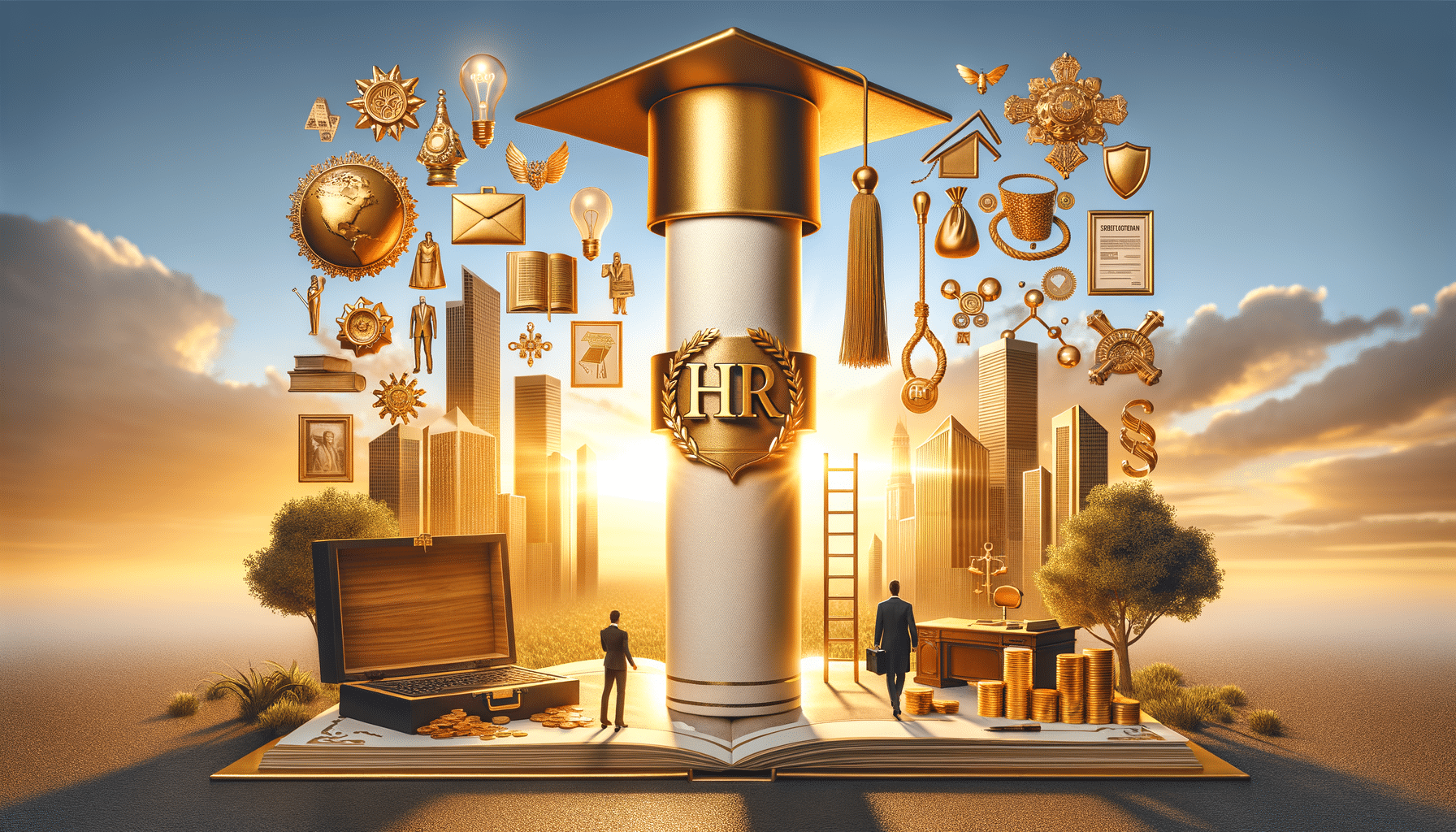How to Choose the Right Laptop for Your Needs
Choosing the right laptop can feel overwhelming with so many options on the market. Whether you’re a student, a business professional, a gamer, or a content creator, finding the ideal device means identifying which features suit your specific needs.
This laptop buying guide will help you make an informed decision by breaking down key factors like performance, display, battery life, and storage. Plus, we’ll share top laptop recommendations for 2025 to make your search easier.
Pro Tip: Check warranty and after-sales support for long-term peace of mind.
Quick Guide: Choosing the Right Laptop
- Use Case:
- Students: Lightweight, long battery life.
- Business: Performance, security, reliability.
- Creatives/Gamers: Powerful GPU, large screen, high resolution.
- Performance:
- Students: Intel i3/i5 or Ryzen 3/5, 8GB RAM.
- Business: Intel i5/i7 or Ryzen 5/7, 16GB RAM.
- Creatives/Gamers: Intel i7/i9 or Ryzen 7/9, 16–32GB RAM.
- Storage:
- Students: 256GB SSD.
- Professionals/Creatives: 512GB–1TB SSD.
- Gamers: 1TB+ SSD.
- Portability & Battery:
- Students: Lightweight, 10+ hours.
- Business: Balanced, 8–10 hours.
- Creatives/Gamers: Less portability, 5–8 hours.
- Display:
- Students: 13–14 inches, Full HD.
- Creatives: 15–17 inches, 4K.
- Connectivity:
- Students: USB-A, USB-C, HDMI.
- Business: Thunderbolt 4, Ethernet.
- Creatives/Gamers: HDMI, multiple USB ports.
Important Tip: For gaming or content creation, prioritise a powerful GPU and high refresh rate display.
Step 1: Identify Your Primary Use Case

The first step in selecting the right laptop is understanding how you’ll use it. Different users have different requirements:
Students:
- Portability and battery life are key.
- Lightweight laptops are ideal for carrying between classes.
- Should have enough power to handle assignments and video streaming.
Business Professionals:
- Reliability, performance, and security features are essential.
- Prioritise laptops with fingerprint readers or facial recognition for security.
- Opt for a device with a durable build and long battery life for travel.
Content Creators:
- Need high-resolution displays and powerful GPUs for video editing, graphic design, or 3D rendering.
- Look for colour-accurate screens and plenty of storage.
Gamers:
- Require dedicated graphics cards, high refresh rates, and efficient cooling for smooth gameplay.
- Gaming laptops are often heavier but offer top-tier performance for demanding titles.
Step 2: Key Factors to Consider

1. Performance: Processor and RAM
The processor (CPU) is the brain of the laptop, determining its speed and efficiency. Here’s what to look for:
For Students:
- Intel Core i3/i5 or AMD Ryzen 3/5
- 8GB of RAM (for multitasking and light productivity tasks)
For Business Users:
- Intel Core i5/i7 or AMD Ryzen 5/7
- 16GB of RAM (for seamless multitasking, presentations, and spreadsheets)
For Creatives and Gamers:
- Intel Core i7/i9 or AMD Ryzen 7/9
- 16-32GB of RAM (for running intensive software or AAA games smoothly)
2. Storage: SSD vs. HDD
Storage affects both speed and capacity.
- SSD (Solid State Drive): Faster boot times, and improved performance.
- HDD (Hard Disk Drive): More affordable but significantly slower.
For Students:
- 256GB SSD (ideal for basic use and cloud storage reliance)
For Professionals and Creatives:
- 512GB to 1TB SSD (sufficient for large files, projects, or applications)
For Gamers:
- 1TB+ SSD (to store games and ensure quick loading times)
3. Portability and Battery Life
If you’re always on the move, portability and battery life are major considerations:
Best Laptops for Students:
- Lightweight (under 1.5 kg) for easy carrying.
- At least 10 hours of battery life.
Top Business Laptops:
- Balanced portability and performance.
- Around 8–10 hours of battery life for all-day productivity.
Creative/Gaming Laptops:
- Portability is less important.
- Expect 5–8 hours of battery life due to power-hungry components.
- Invest in a good power bank for travel.
4. Display Quality
A good display is vital for productivity and enjoyment. Here’s what to look for:
Screen Size:
- 13–14 inches: Ideal for portability.
- 15–17 inches: Better for multitasking and media consumption.
Resolution:
- Full HD (1920×1080): Suitable for most users.
- 4K displays: Best for content creators who need precise colour accuracy.
5. Connectivity Options
Modern laptops often reduce ports to maintain sleek profiles, but connectivity is still essential:
For Students:
- USB-A and USB-C ports for peripherals.
- HDMI for projectors.
- Headphone jack for online classes.
For Business Users:
- Thunderbolt 4 for fast data transfer.
- Ethernet ports for reliable internet.
- Multiple USB ports for accessories.
For Creatives/Gamers:
- HDMI and DisplayPort for external displays.
- Multiple USB ports for fast peripheral connections.
Step 3: Top Picks for 2025

Best Laptop for Students: MacBook Air M2
- Lightweight (1.24 kg) and ultra-portable.
- All-day battery life (up to 18 hours).
- Ideal for note-taking, research, and streaming.
- Silent, fanless design perfect for quiet study spaces.
Top Business Laptop: Lenovo ThinkPad X1 Carbon Gen 11
- Legendary keyboard with tactile feedback.
- Built-in fingerprint reader for enhanced security.
- Durable and reliable build for frequent travellers.
- Long battery life and strong performance.
Best for Creatives: ASUS ZenBook 14 OLED
- Stunning OLED display with accurate colours.
- AMD Ryzen processor for smooth video editing and 3D rendering.
- Lightweight and portable with all-day battery life.
Best for Gamers: Dell XPS 15
- NVIDIA graphics for smooth, high-performance gaming.
- High refresh rate display for competitive gameplay.
- Perfect for AAA gaming titles and streaming.
- Balanced for both work and play.
FAQs About Choosing the Right Laptop
1. What’s the best laptop for students in 2025?
The MacBook Air M2 is a top choice for students due to its portability, long battery life, and powerful M2 chip, making it perfect for note-taking and multitasking.
2. Should I choose an SSD or HDD?
An SSD is the better option due to its faster performance and reliability. While HDDs offer more storage for the price, they are significantly slower.
3. How much RAM do I need for gaming or content creation?
For gaming or content creation, aim for 16GB–32GB of RAM to ensure smooth performance, even when running demanding applications or games.
4. Are 2-in-1 laptops worth it?
Yes, if you need flexibility. 2-in-1 laptops function as both a laptop and a tablet, making them ideal for creative professionals or frequent travellers.
5. How important is battery life?
For students and business users, long battery life is crucial. For creatives and gamers, performance takes priority, but battery life is still valuable for portability.
Find Your Perfect Laptop
Finding the right laptop means balancing performance, portability, and price.
- Students value lightweight designs and long battery life.
- Professionals prioritise performance and security.
- Gamers and creatives need powerful GPUs and high-resolution displays.
By considering these factors and comparing the top 2025 picks, you can confidently choose the perfect laptop for your needs.
Which laptop are you considering? Let us know in the comments below!
Looking for ways to troubleshoot your laptop? Click Here!