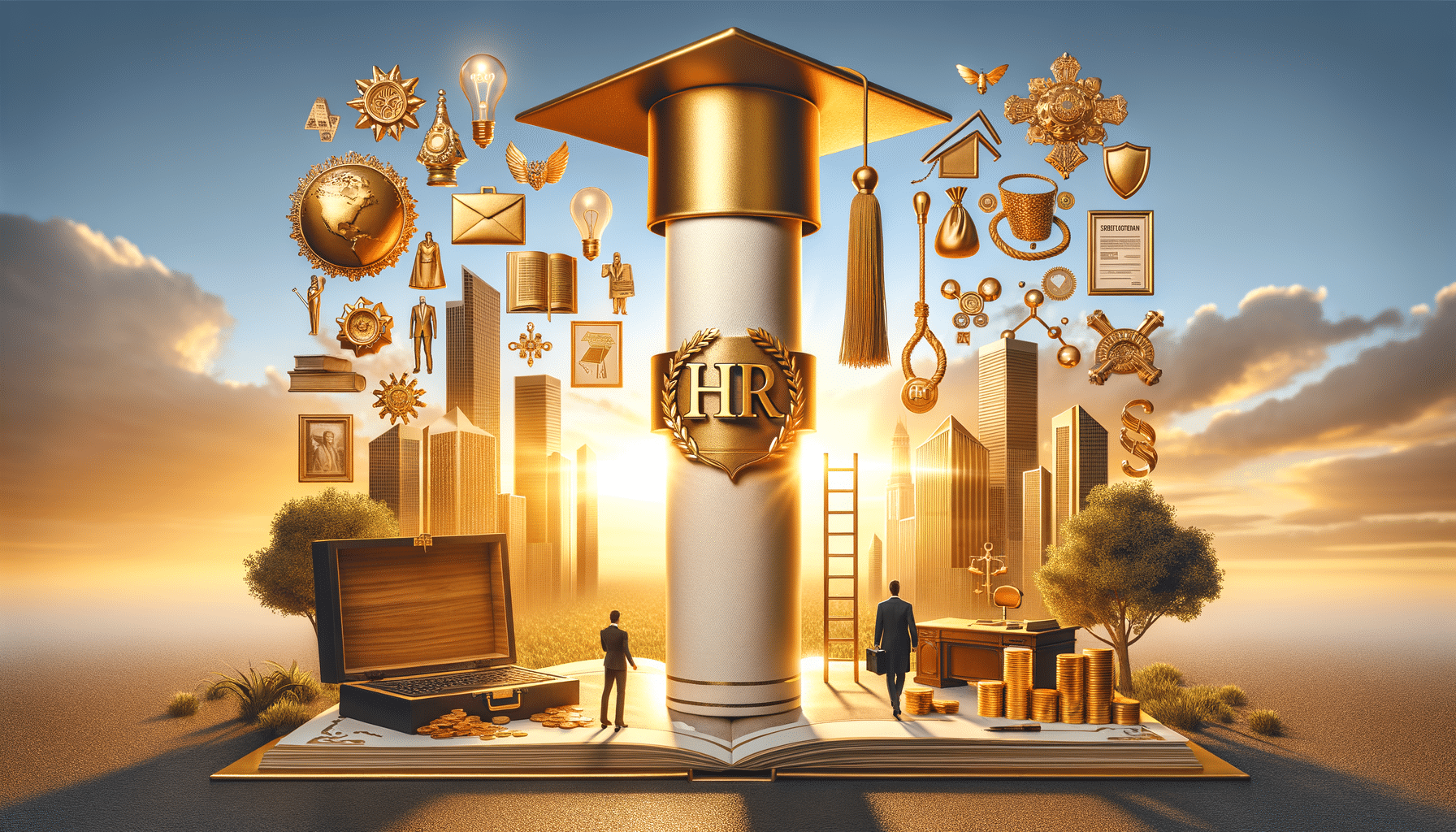The Best Ways to Extend Your Smartphone’s Battery Life
Smartphones are now a vital part of our daily lives. They keep us connected, entertained, and productive. But it can be really frustrating to see your battery percentage drop fast during the day. The good news is that you don’t need to be a tech expert to improve your phone battery. If you want to save smartphone battery, improve performance, or extend battery life, these simple tips can help a lot.

Why Does Your Battery Drain So Fast?
Before diving into solutions, it’s important to understand what causes your battery to drain quickly:
- Screen Brightness: Running your screen at full brightness uses a lot of power. This is especially true when you’re outside, as auto-brightness increases to fight the sun.
- Background Apps: Apps running in the background can quietly drain your battery. They fetch updates, refresh content, and use data, even when you’re not using them.
- Push Notifications: Frequent alerts wake your device often. They use a little energy each time, which adds up.
- Location Services: Apps that access your location, such as navigation and social media, use GPS, WiFi, and mobile networks. This can drain your battery faster.
- Aging Battery: As time passes, your battery loses capacity, which means it won’t last as long. After about 500 charge cycles, most smartphone batteries start to show noticeable wear.
Smartphone Battery-Saving Tips
1. Adjust Screen Brightness and Timeout Settings
The screen is one of the biggest battery drains on your smartphone. Managing screen brightness and timeout settings can have a significant impact on battery life.
- Lower the Brightness: Reduce screen brightness manually or enable adaptive brightness, which automatically adjusts based on ambient light conditions.
- Shorten Screen Timeout: Set your screen to turn off after 15 to 30 seconds of inactivity. The shorter the timeout, the less power is wasted on idle screen time.
- Use Dark Mode: If your phone has an OLED or AMOLED screen, switching to dark mode reduces the power needed to light up the screen, potentially extending battery life by up to 30%.
2. Limit Background App Activity
Many apps continue to run in the background even when you’re not using them, consuming data and battery power.
- Check Battery Usage: On both Android and iOS, you can check which apps are consuming the most battery. Restrict background activity for apps that don’t need constant updates.
- Close Unused Apps: Regularly close apps running in the background to reduce power consumption. On Android, you can use “Force Stop,” and on iOS, swipe apps away from the multitasking view.
- Restrict Background Data: Prevent non-essential apps from using mobile data in the background, especially social media apps that constantly refresh feeds.

3. Manage Connectivity Features
Connectivity features like WiFi, Bluetooth, and GPS are major battery hogs when left running unnecessarily.
- Turn Off Unused Features: Disable WiFi, Bluetooth, and location services when they’re not in use.
- Use Airplane Mode: When you don’t need to be connected, switching to Airplane Mode can drastically extend battery life. This is especially useful in areas with weak signals, where your phone works harder to stay connected.
- Switch to WiFi: When available, use WiFi instead of mobile data, as it consumes less power. Just be sure to turn off WiFi when you leave the area to prevent constant scanning for networks.
4. Optimise Notifications
Constant notifications not only interrupt your workflow but also drain your battery.
- Disable Unnecessary Notifications: Turn off notifications for apps that aren’t critical. For example, do you really need to know every time someone likes your photo?
- Use Do Not Disturb Mode: This prevents apps from waking up your phone unnecessarily while still allowing important calls or messages to come through.
5. Enable Battery Saver Mode
Most smartphones have a built-in battery saver mode that reduces background activity and limits performance to extend battery life.
- Activate Battery Saver: Enable battery saver mode when your battery is running low or when you know you’ll be away from a charger for a long time.
- Customise Battery Settings: Adjust power settings to limit background data usage, app refresh rates, and visual effects to squeeze out extra battery life.
How to Improve Phone Battery with Regular Maintenance
1. Update Your Software
Keeping your phone’s software up to date can improve efficiency and fix bugs that may be draining your battery.
- Check for Updates: Regularly check for system updates and install them as soon as they’re available. Updates often contain optimisations that improve power management.
2. Avoid Extreme Temperatures
Both high and low temperatures can negatively impact battery life.
- Keep Your Phone Cool: Avoid leaving your phone in direct sunlight or in hot environments, as heat degrades battery health.
- Protect in Cold Weather: Keep your phone in a pocket or insulated case during cold weather to prevent the battery from draining faster.
3. Replace an Aging Battery
If your phone’s battery life has noticeably worsened, it may be time for a battery replacement.
- Check Battery Health: Many smartphones have a battery health feature that shows the current capacity compared to when the phone was new. On iPhones, go to Settings > Battery > Battery Health.
- Consider Professional Replacement: If battery health is below 80%, consider getting the battery replaced by a professional. It’s a cost-effective way to extend your phone’s lifespan.
Extend Phone Battery Life with Smart Habits
Adopting smart charging habits can prolong the overall lifespan of your battery:
- Charge Wisely: Avoid letting your battery drop to 0% or stay at 100% for extended periods. Aim to keep your charge between 20-80%.
- Use Optimised Charging: Many phones now offer optimised charging that learns your habits and slows charging once the battery reaches 80%, resuming closer to the time you typically unplug.
- Limit Vibrations: Vibrations require more energy than ringtones. If you don’t need vibrations, turn them off.
- Avoid Unnecessary Widgets: Widgets may look cool, but those constantly updating widgets (like weather or news) consume battery in the background.

Final Thoughts: Keep Your Phone Powered Longer
Use these smartphone battery-saving tips to extend your phone’s battery life. You’ll enjoy longer use between charges. You can boost your phone’s battery health by lowering screen brightness, reducing background activity, and making some easy changes. They can make a big difference over time. Using these habits improves daily performance and helps slow long-term battery wear.
Have you tried any of these methods? Share your favourite tips for keeping your phone charged all day in the comments below!