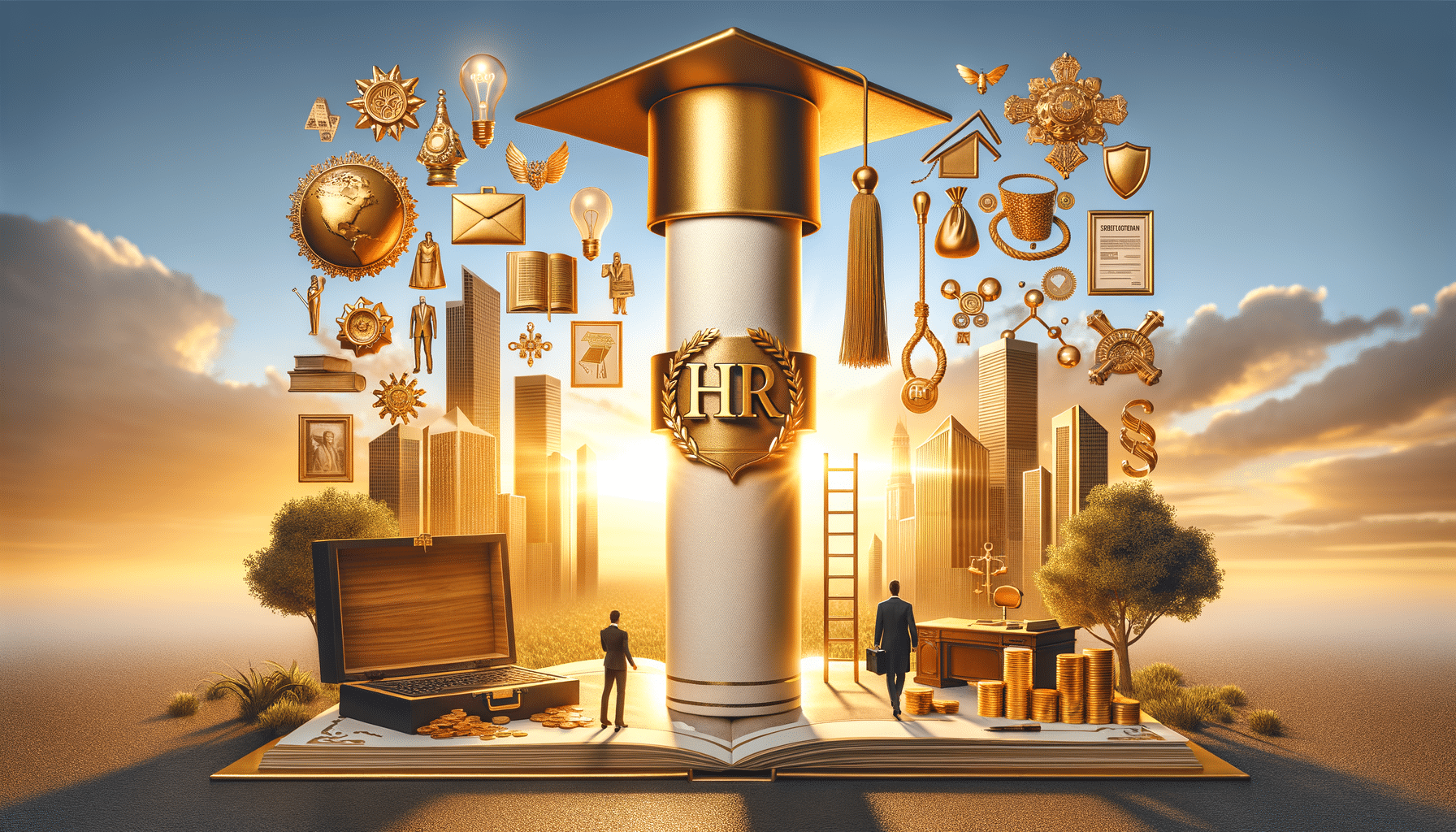The Best Wireless Keyboards and Mice for Work
Having the right tools can really boost productivity and keep your workspace clutter-free. Wireless keyboards and mice provide flexibility, portability, and convenience. They are among the best office gadgets for professionals. Wherever you are—at home, in the office, or on the move—a good wireless keyboard and an ergonomic mouse can improve your comfort and workflow. Let’s dive into the top picks for 2025 and what makes these devices must-haves for any work setup.

Why Go Wireless?
Cutting the cord isn’t just about aesthetics — it’s about functionality. Wireless keyboards and mice offer several benefits:
- Portability: Switch workspaces easily without untangling cables. This makes them great for hybrid work and mobile professionals.
- Decluttered Desk: Tidy up cables for a cleaner setup. This creates a distraction-free workspace.
- Flexibility: You can work from various positions. This improves comfort and ergonomics. It lets you place your keyboard and mouse in the best layout for your body.
As remote work grows, the need for the best wireless keyboards and ergonomic mice has soared. These tools are now key for a productive and flexible workspace.
Top Wireless Keyboards for Work
1. Logitech MX Keys
The Logitech MX Keys consistently ranks as the best wireless keyboard for professionals, and for good reason. Its sleek design and comfortable typing experience make it ideal for long work sessions. It’s perfect for multitaskers who switch between multiple devices throughout the day.
- Key Features:
- Perfect-stroke keys with satisfying tactile feedback, reducing typing fatigue.
- Backlit keys that automatically adjust to lighting conditions, ideal for late-night work sessions.
- Multi-device pairing, allowing you to switch between laptop, tablet, and smartphone with the press of a button.
- Up to 10 days of battery life with backlighting or up to 5 months without.
2. Apple Magic Keyboard
For Mac users, the Apple Magic Keyboard is the perfect companion to your Apple ecosystem. It offers a minimalist design, compact build, and exceptional responsiveness.
- Key Features:
- Low-profile scissor-switch keys for smooth, quiet typing.
- Pairs effortlessly with Apple devices, ensuring a seamless experience across macOS, iPadOS, and iOS.
- Long battery life, lasting up to a month on a single charge.
- Ultra-slim design makes it perfect for travel, slipping easily into any laptop bag.
3. Microsoft Surface Keyboard
If you’re in the market for a sleek, reliable keyboard designed for Windows, the Microsoft Surface Keyboard delivers a premium experience. It’s engineered for those who value both aesthetics and performance.
- Key Features:
- Optimised key travel for comfort and accuracy during long typing sessions.
- Pairs seamlessly with Surface devices, ensuring a streamlined workflow.
- Elegant design with quiet, responsive keys, making it a great fit for shared workspaces.

Top Ergonomic Mice for Work
1. Logitech MX Master 3S
The Logitech MX Master 3S is widely regarded as one of the top ergonomic mice for productivity. Designed with comfort and performance in mind, it’s a game-changer for professionals who spend long hours at the computer.
- Key Features:
- Ergonomic shape that fits naturally in your hand, reducing strain on your wrist and forearm.
- Ultra-fast scrolling and customizable buttons to enhance workflow.
- Tracks on any surface — even glass — making it perfect for those who work in various environments.
- Multi-device connectivity for seamless workflow across different computers.
2. Apple Magic Mouse 2
For Apple enthusiasts, the Magic Mouse 2 combines sleek design with multi-touch gestures, making it one of the best office gadgets for Mac users. Its unique design allows for gesture-based commands, enhancing productivity.
- Key Features:
- Seamless scrolling with gesture controls, enabling quick navigation through documents and web pages.
- Rechargeable battery with long life, reducing the need for constant recharging.
- Lightweight and portable, making it ideal for travel.
3. Anker Vertical Ergonomic Mouse
If you’re looking for affordability without compromising comfort, the Anker Vertical Ergonomic Mouse is a fantastic choice. Its vertical design reduces wrist strain, making it a top pick for those prioritising ergonomics.
- Key Features:
- Vertical design for a more natural wrist position, preventing repetitive strain injuries.
- Precision tracking with adjustable DPI settings, offering flexibility in cursor speed.
- Affordable price point, making ergonomic solutions accessible to everyone.

What to Consider When Choosing Wireless Keyboards and Mice
When searching for the best wireless keyboard and top ergonomic mice, consider the following factors:
- Comfort and Ergonomics: Look for devices that promote natural hand and wrist positions to prevent strain, especially if you work long hours.
- Battery Life: Opt for long-lasting batteries to reduce charging interruptions and ensure your devices are always ready.
- Connectivity: Ensure compatibility with your devices and check whether they use Bluetooth or USB dongles. Multi-device pairing is a plus.
- Portability: For those who travel frequently, lightweight options with compact designs are ideal.
- Customization: Customisable buttons and shortcuts can significantly enhance workflow efficiency, especially for power users handling multiple applications.
Enhance Your Workspace
Investing in a good wireless keyboard and ergonomic mice can boost your productivity. It also helps create a more comfortable workspace. You might like the sleek Apple Magic Keyboard, the versatile Logitech MX Master 3S, or the ergonomic Anker Vertical Mouse. There’s the right choice for every professional.
These best office gadgets don’t just enhance productivity — they prioritise comfort, ensuring that long work hours don’t take a toll on your body. As technology grows, the focus on comfort and ease will keep changing workspaces.
Ready to upgrade your office setup with the best office gadgets of 2025? Let us know your favourite wireless keyboard and mouse combo in the comments below!